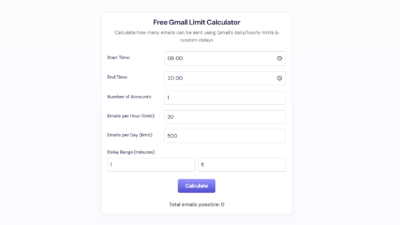Introduction
Clink AI has revolutionized the world of AI video creation with its new Elements feature. This groundbreaking tool allows users to create consistent AI video scenes with multiple characters, objects, and environments. Whether you’re looking to create AI ads with consistent branding or cinematic scenes with dynamic camera movements, Clink AI’s Elements feature has you covered. In this blog, we’ll explore how to use this feature effectively, provide tips for optimal results, and showcase real-world examples.
Understanding klink AI’s Elements Feature
What is the Elements Feature?
The Elements feature in Clink AI allows users to upload multiple images, such as characters, objects, garments, and environments, and create consistent AI video scenes. This feature ensures that all elements in the video remain consistent, from the characters’ faces to the branding on products.
Why is Consistency Important?
Consistency in AI videos is crucial for creating a cohesive and professional look. It helps maintain the viewer’s immersion and ensures that the message or story being conveyed is clear and impactful. With klink AI’s Elements feature, you can achieve this consistency effortlessly.
How to Use Elements & Tips
Accessing the Elements Feature
To access the Elements feature, simply click on “AI videos” and ensure that “Image to Video” is selected. Under “Image to Video,” you’ll find two options: “Regular Frames” and “Elements.” Select “Elements” to start creating your consistent AI video scenes.
Uploading Images
You can upload up to four different images, which can include characters, objects, garments, environments, or even animal faces. Ensure that the images are in JPEG or PNG format and do not exceed 10 MB in size.
Writing Effective Prompts
Prompts are crucial for guiding the AI in creating your desired scene. Describe how the elements connect to each other and the context of the scene. For example, “A man with armor riding a futuristic motorbike chasing a truck on the highway, speeding up hyper-fast while the camera follows them dynamically.”
Tips for Optimal Results
- Keep Prompts Simple: Avoid overly complex prompts, as they can lead to inconsistencies.
- Use Negative Prompts: Adding negative prompts like “morphing anatomical errors and glitch” can help improve the final result.
- Selective Picking: If your image has a complex composition, use the selective picking feature to focus on a particular element.
- Consecutive Prompting: Describe events in a timeline to create a cohesive narrative.
Real-World Examples
Example 1: King Arthur on a Futuristic Motorbike
In this example, we uploaded images of King Arthur, a futuristic motorbike (Excalibur), and a highway scene. The prompt described King Arthur chasing a truck on the highway. The result was a dynamic scene with King Arthur on the motorbike, although there were some scale mismatches.
Example 2: Kman Escaping a Dinosaur on a Scooter
Here, we uploaded an image of Kman running away from a dinosaur and added a scooter to the scene. The prompt described Kman jumping onto the scooter and escaping the dinosaur. The AI successfully created a cohesive scene with some minor glitches.
Example 3: Multiple Consistent Characters
We uploaded images of two women and wrote a prompt describing them walking together in the jungle. The AI maintained consistency between the characters, although adding a third character led to some mixing.
Best Practices for Consistent AI Videos
1. Use High-Quality Images
High-quality images are essential for achieving consistent results. Ensure that the images are clear, well-lit, and in the correct format.
2. Keep Prompts Concise
Simple and concise prompts help the AI understand the context and connections between the elements, leading to better results.
3. Leverage Negative Prompts
Negative prompts can help eliminate common issues like morphing and anatomical errors, improving the overall quality of the video.
4. Experiment with Selective Picking
If your image has a complex composition, use the selective picking feature to focus on a particular element and ignore the rest.
5. Test and Iterate
Don’t be afraid to experiment with different images, prompts, and settings. Testing and iterating can help you achieve the best possible results.
Conclusion
Klink AI’s Elements feature is a game-changer for creating consistent AI videos. By following the tips and best practices outlined in this blog, you can create professional and engaging AI videos that maintain consistency across characters, objects, and environments. Whether you’re creating AI ads, cinematic scenes, or dynamic narratives, Clink AI’s Elements feature has the tools you need to bring your vision to life.