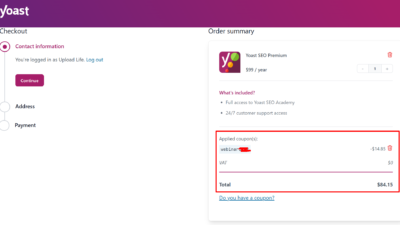Your Complete Pre-Publish Blog Checklist
Publishing a blog post involves more than writing and hitting “Publish.”
With a proper Pre-Publish Blog Checklist, you can ensure
your content is well-researched, SEO-friendly, and reader-centric. Below,
you’ll find essential steps and a free checklist app to streamline your
entire process.
Key Steps in Your Pre-Publish Checklist
- Audience & Keyword Research: Identify who the blog is for, and confirm that your primary keyword matches their intent.
- Headline & Outline: Craft a compelling headline using your focus keyword. Draft subheadings and main points.
- Content Writing & Fact-Checking: Create data-driven, engaging content and verify every fact for credibility.
- Grammar & Readability: Use proofreading tools (Grammarly, Hemingway) to polish text and maintain clarity.
- On-Page SEO: Insert your focus keyword naturally, optimize meta title/description, use alt text on images, and add internal/external links.
- Include a CTA: Prompt readers to take a next step (subscribe, comment, purchase, etc.).
- Final Preview & Mobile Check: Review on multiple devices, checking layout, speed, and formatting.
Your Interactive Pre-Publish Checklist
Below is a simple app that helps you follow a detailed checklist
for every post.
Conclusion
Having a Pre-Publish Blog Checklist keeps your blogging
process smooth and ensures a final product that’s both SEO-friendly
and reader-centric. Add this checklist to your routine, or use
the app above for a visual way to track each step.
Frequently Asked Questions (FAQ)
1. Why should I use a Pre-Publish Blog Checklist?
A checklist helps you cover all key aspects – research, SEO, readability,
and proofreading, so your blog post meets high standards before going live.
It reduces the risk of errors and boosts your credibility.
2. Can I modify the HTML webapp checklist?
Absolutely. You can edit the initialTasks array in the code
to add, remove, or rename tasks. Customize it to fit your unique process. You can copy the checklist code here View Code
3. Does it store my progress?
Yes. The webapp uses localStorage to keep your task progress
even if you refresh or close your browser. You only lose your checks once
you click the “Reset” button.
4. How often should I update my checklist?
Update your checklist whenever your content process changes – new SEO
techniques, brand guidelines, or editing workflows. This keeps it relevant
and effective for your needs.