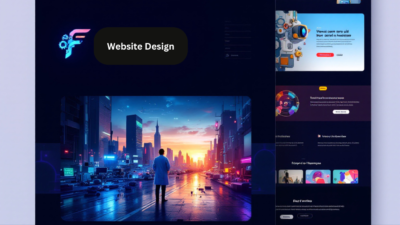Introduction
Have you ever wondered why some websites instantly grab your attention? The secret often lies in their use of video backgrounds. These dynamic, visually engaging elements can transform a bland webpage into a captivating experience. In this blog, I’ll show you how to create stunning web designs using video backgrounds, step by step. Whether you’re a beginner or a seasoned designer, you’ll learn how to make your website stand out with this powerful design technique.
Why Video Backgrounds Work
Video backgrounds are more than just a trend—they’re a powerful tool for storytelling and engagement. Here’s why they work so well:
- Visual Appeal: A high-quality video background immediately grabs attention and creates a memorable first impression.
- Storytelling: Videos can convey emotions, brand messages, or product features more effectively than static images.
- User Engagement: Dynamic backgrounds keep users on your page longer, reducing bounce rates.
Finding the Perfect Video Background
The key to a great video background is choosing the right footage. Here’s how to find and use video backgrounds effectively:
- Use Stock Video Libraries: Websites like Envato and Pexels offer a wide range of high-quality stock videos.
- Look for Backgrounds: Ensure the video has a neutral or complementary background that won’t clash with your content.
- Match Your Brand: Choose videos that align with your brand’s tone and message.
For example, if you’re designing a website for a dessert brand, you might search for videos of melting chocolate or dripping ice cream.
Building a Web Design with Video Backgrounds
Now, let’s dive into the process of creating a web design with a video background.
Step 1: Set Up Your Page
- Open your design tool (e.g., WordPress with Elementor).
- Create a new page and set the container to full height (100vh).
Step 2: Add the Video Background
- Upload your chosen video to your media library.
- Set the video as the background of your container.
- Ensure the video loops seamlessly for a smooth user experience.
Step 3: Add a Header
- Create a transparent header with a negative margin to overlay the video.
- Use bold, readable fonts for the navigation menu.
Adding Content and Storytelling
A video background is just the foundation. To make your design truly stand out, you need to add compelling content.
Tips for Effective Content:
- Align Elements: Use grids and guides to align text, images, and buttons with the video.
- Tell a Story: Write copy that complements the video. For example, if your video shows melting chocolate, your text could highlight the simplicity of your two-ingredient recipe.
- Use Contrast: Ensure your text is readable by placing it over less busy parts of the video or adding a semi-transparent overlay.
My Favorite Example: A Fun and Creative Design
One of my favorite designs features a playful video background of swirling colors. Here’s why it works:
- Engaging Visuals: The vibrant colors immediately draw the eye.
- Creative Copy: The text, “Just Two Ingredients,” adds a fun, relatable touch.
- Interactive Elements: A floating button encourages users to explore further.
This design proves that video backgrounds can be both functional and fun.
Conclusion
Video backgrounds are a game-changer for web design. They add depth, emotion, and interactivity to your website, making it more engaging for visitors. By following the steps in this guide, you can create stunning designs that leave a lasting impression.
Ready to get started? Explore my Elemental Library for more design inspiration and resources.